Carousel Item
<mo-carousel-item> | MOCarouselItem
A carousel item represent a slide within a carousel.




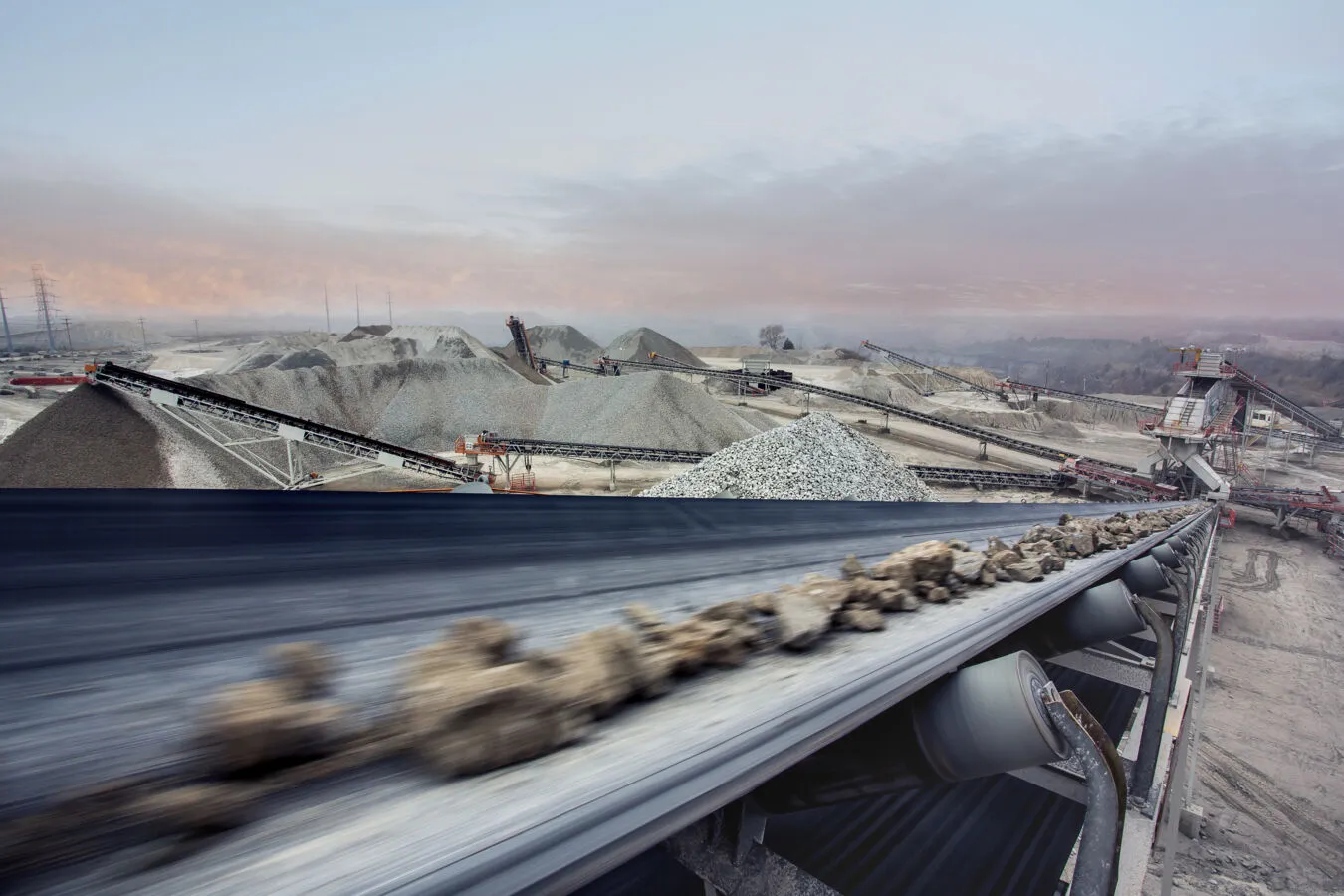
<mo-carousel pagination navigation mouse-dragging loop> <mo-carousel-item> <img alt="A snowy winter day at a quarry." src="/assets/examples/carousel/winter-quarry.webp" /> </mo-carousel-item> <mo-carousel-item> <img alt="Sun shines on the mining machine in a quarry." src="/assets/examples/carousel/sun-quarry.webp" /> </mo-carousel-item> <mo-carousel-item> <img alt="A busy city viewed from above." src="/assets/examples/carousel/busy-city.webp" /> </mo-carousel-item >P <mo-carousel-item> <img alt="A large quarry for mining salt." src="/assets/examples/carousel/salt-quarry.webp" /> </mo-carousel-item> <mo-carousel-item> <img alt="A conveyor belt moving rocks in Lehigh Hanson." src="/assets/examples/carousel/lehigh-hanson.webp" /> </mo-carousel-item> </mo-carousel>
import MOCarousel from '@metsooutotec/modes-web-components/dist/react/carousel'; import MOCarouselItem from '@metsooutotec/modes-web-components/dist/react/carousel-item'; const App = () => ( <> <MOCarousel pagination mouse-dragging> <MOCarouselItem> <img alt="A snowy winter day at a quarry." src="/assets/examples/carousel/winter-quarry.webp" /> </MOCarouselItem> <MOCarouselItem> <img alt="Sun shines on the mining machine in a quarry." src="/assets/examples/carousel/sun-quarry.webp" /> </MOCarouselItem> <MOCarouselItem> <img alt="A busy city viewed from above." src="/assets/examples/carousel/busy-city.webp" /> </MOCarouselItem> <MOCarouselItem> <img alt="A large quarry for mining salt." src="/assets/examples/carousel/salt-quarry.webp" /> </MOCarouselItem> <MOCarouselItem> <img alt="A conveyor belt moving rocks in Lehigh Hanson." src="/assets/examples/carousel/lehigh-hanson.webp" /> </MOCarouselItem> </MOCarousel> </> );
Additional demonstrations can be found in the carousel examples.
Importing
If you’re using the autoloader or the traditional loader, you can ignore this section. Otherwise, feel free to use any of the following snippets to cherry pick this component.
To import this component using a bundler:
import '@metsooutotec/modes-web-components/dist/components/carousel-item/carousel-item.js';
To import this component as a React component:
import MOCarouselItem from '@metsooutotec/modes-web-components/dist/react/carousel-item/';
To import this component using a script tag:
<script type="module" src="https://modes-web.metso.com/dist/components/cdn/components/carousel-item/carousel-item.js"></script>
Slots
| Name | Description |
|---|---|
| (default) | The carousel item’s content.. |
Learn more about using slots.
Custom Properties
| Name | Description | Default |
|---|---|---|
--aspect-ratio |
The slide’s aspect ratio. Inherited from the carousel by default. |
Learn more about customizing CSS custom properties.